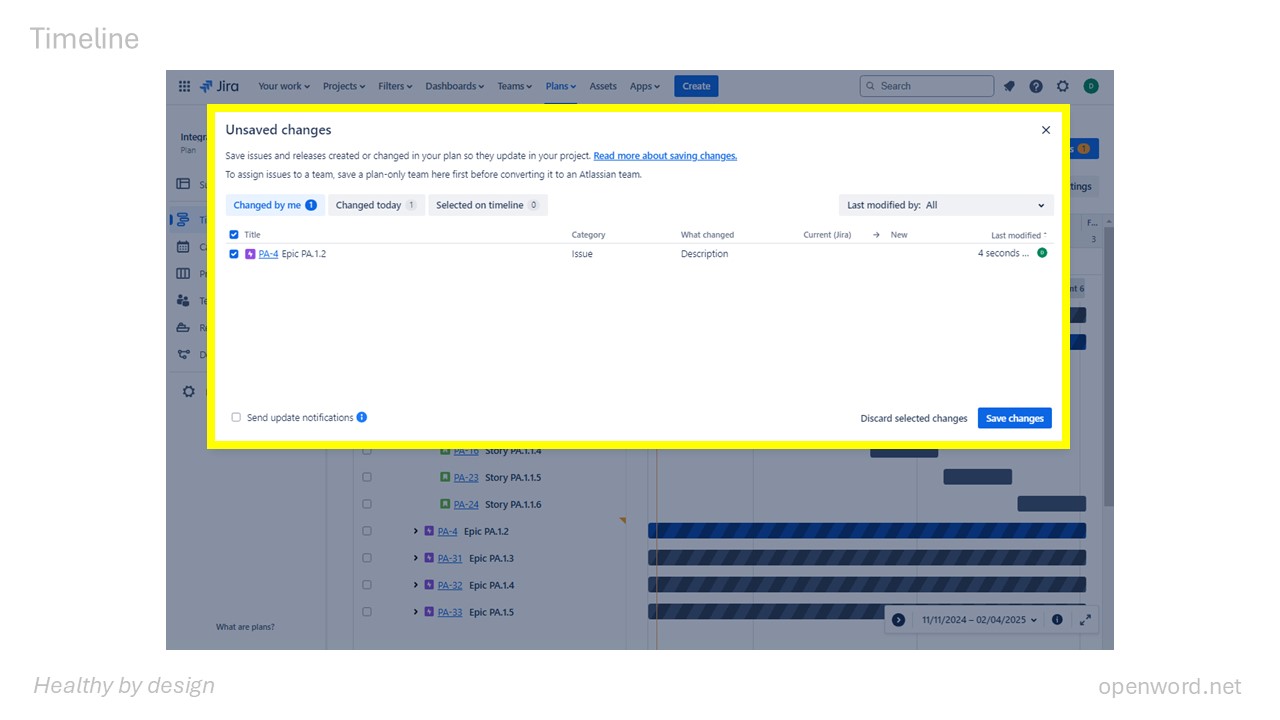Timeline
A timeline is ideal for high-level planning and overview.
Summary
The timeline enables you to visualize your entire portfolio.
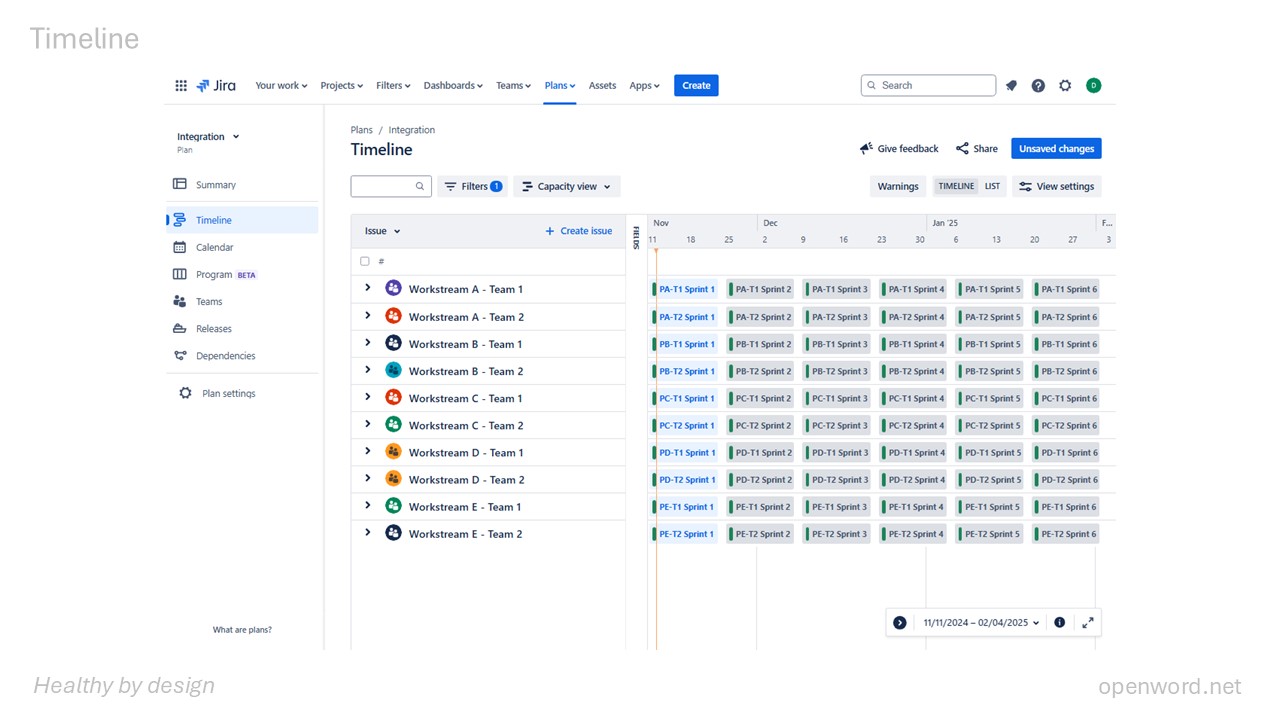
Detail
1. You can drill down...
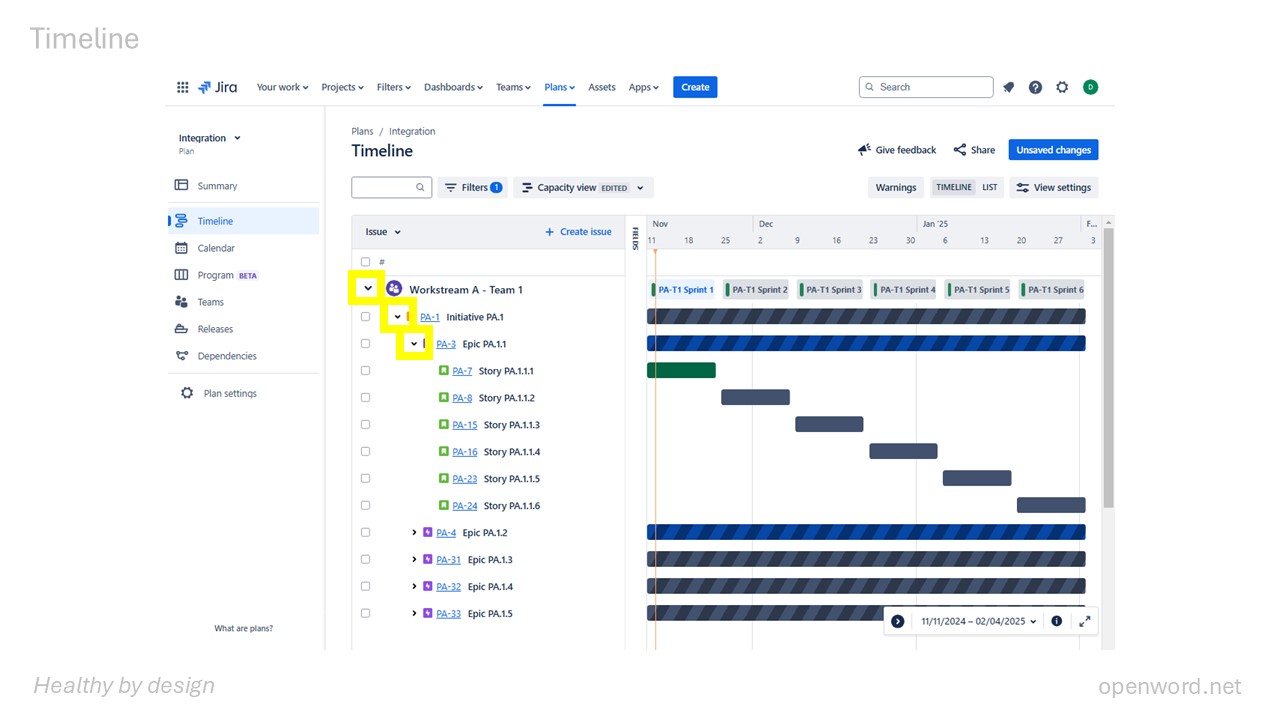
2. You can expand and collapse...
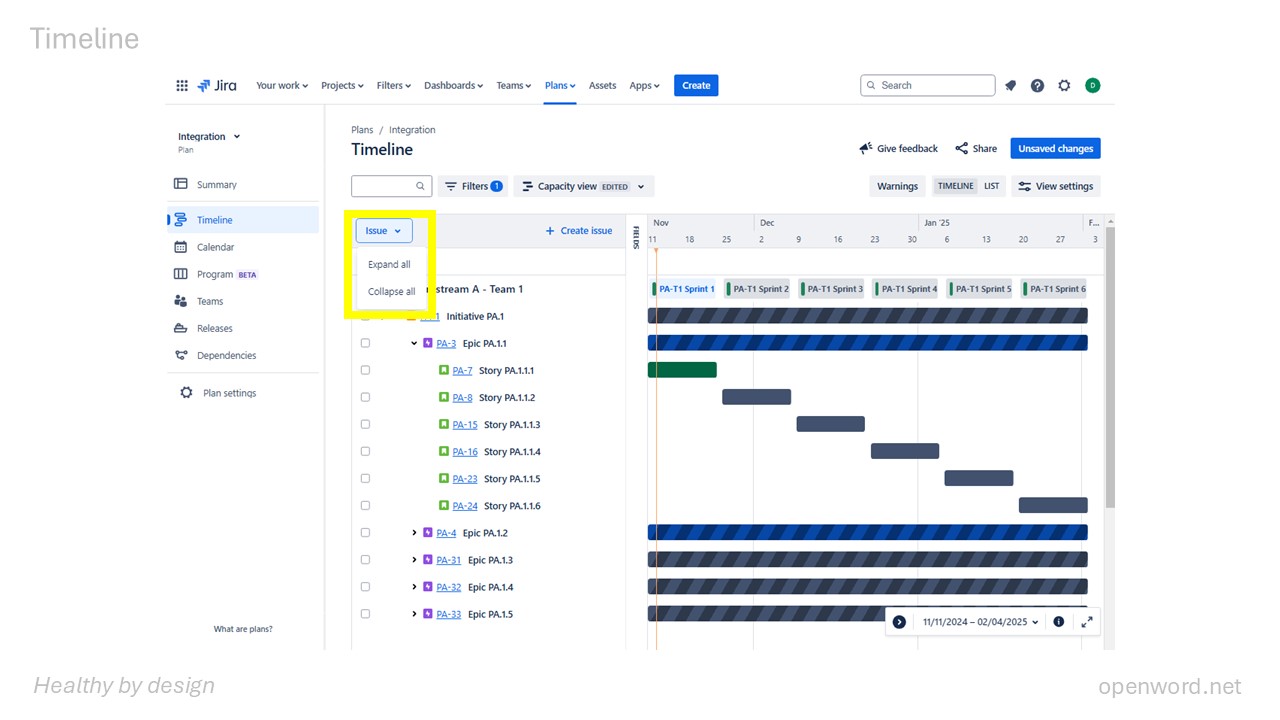
3. You can filter...
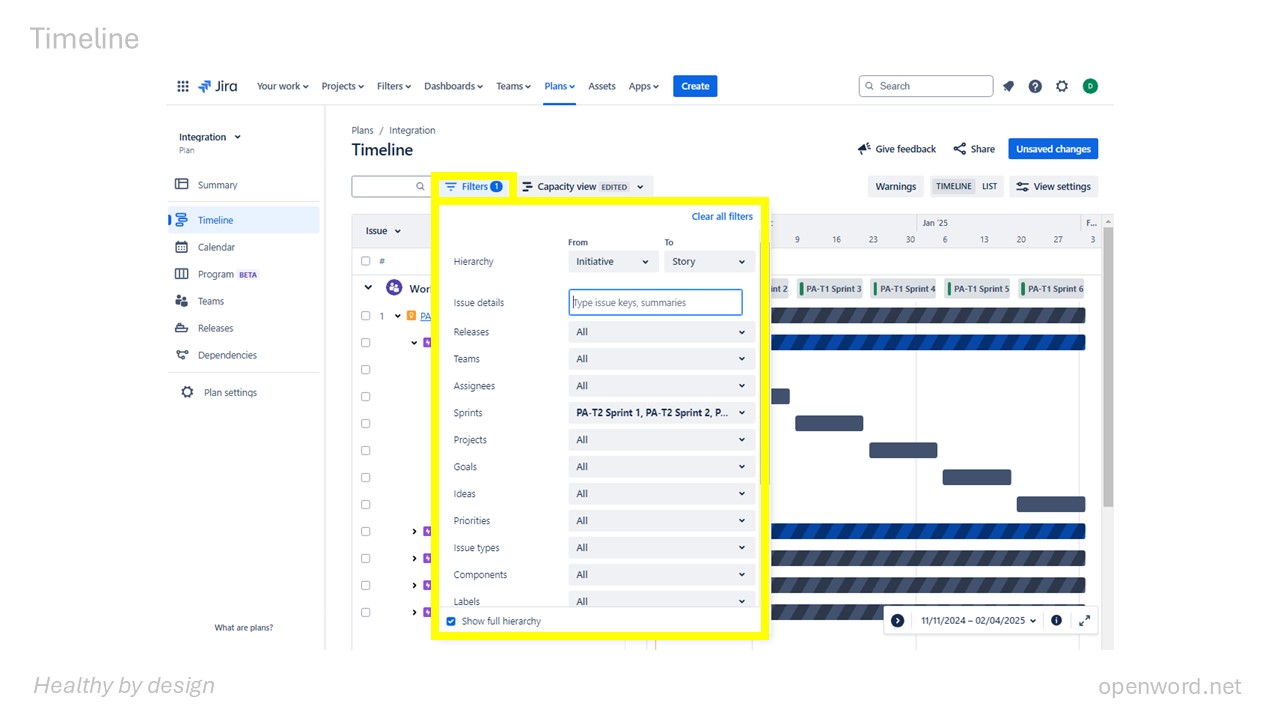
4. You can edit and save views...
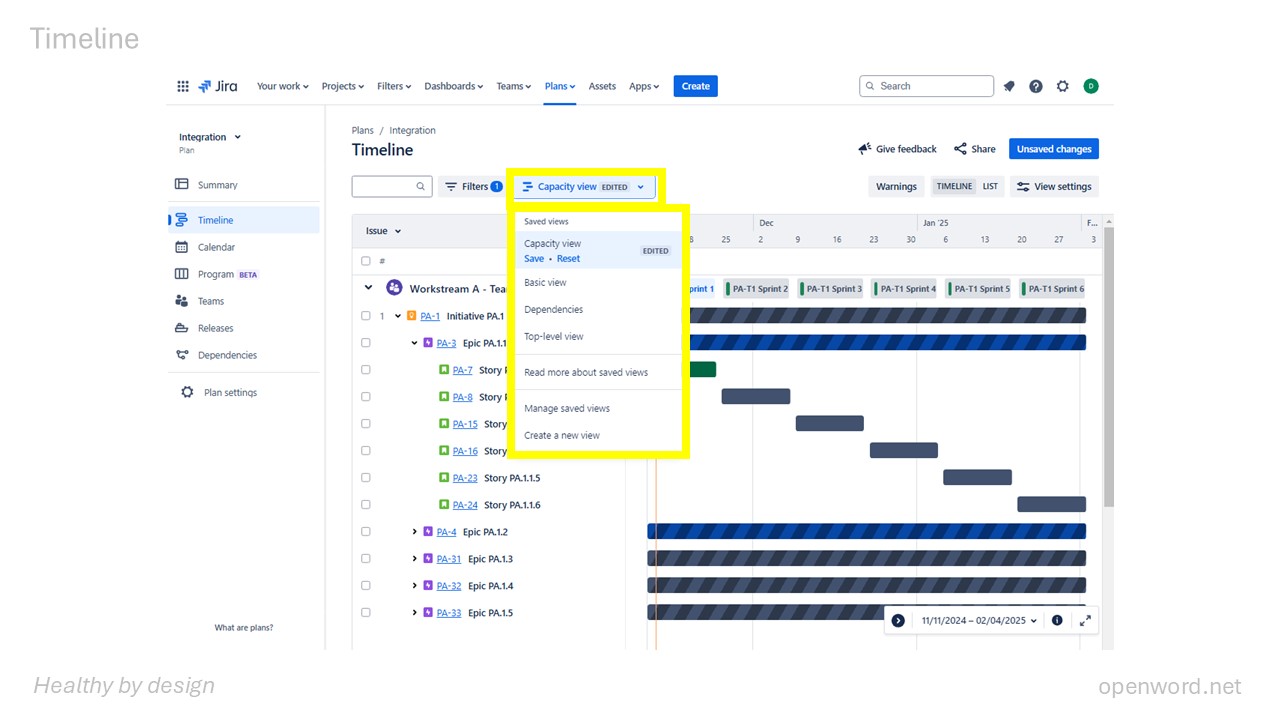
5. You can choose to see a list view...
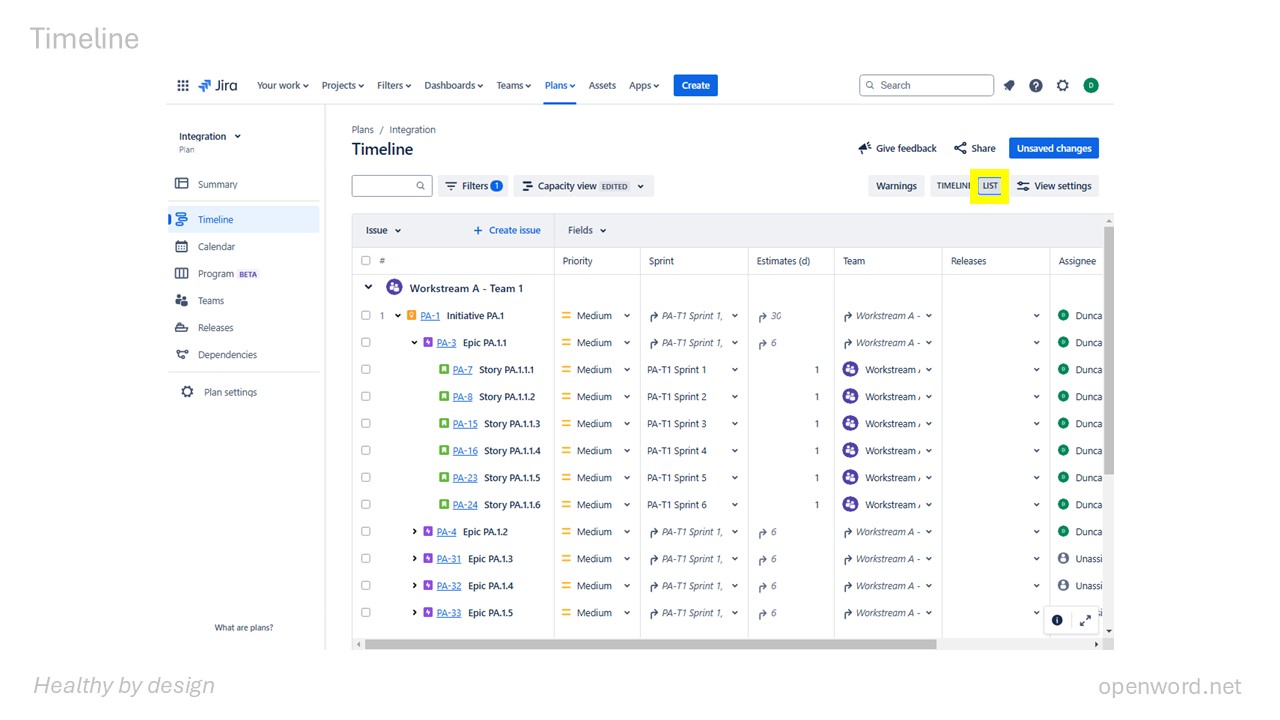
6. You can change view settings...
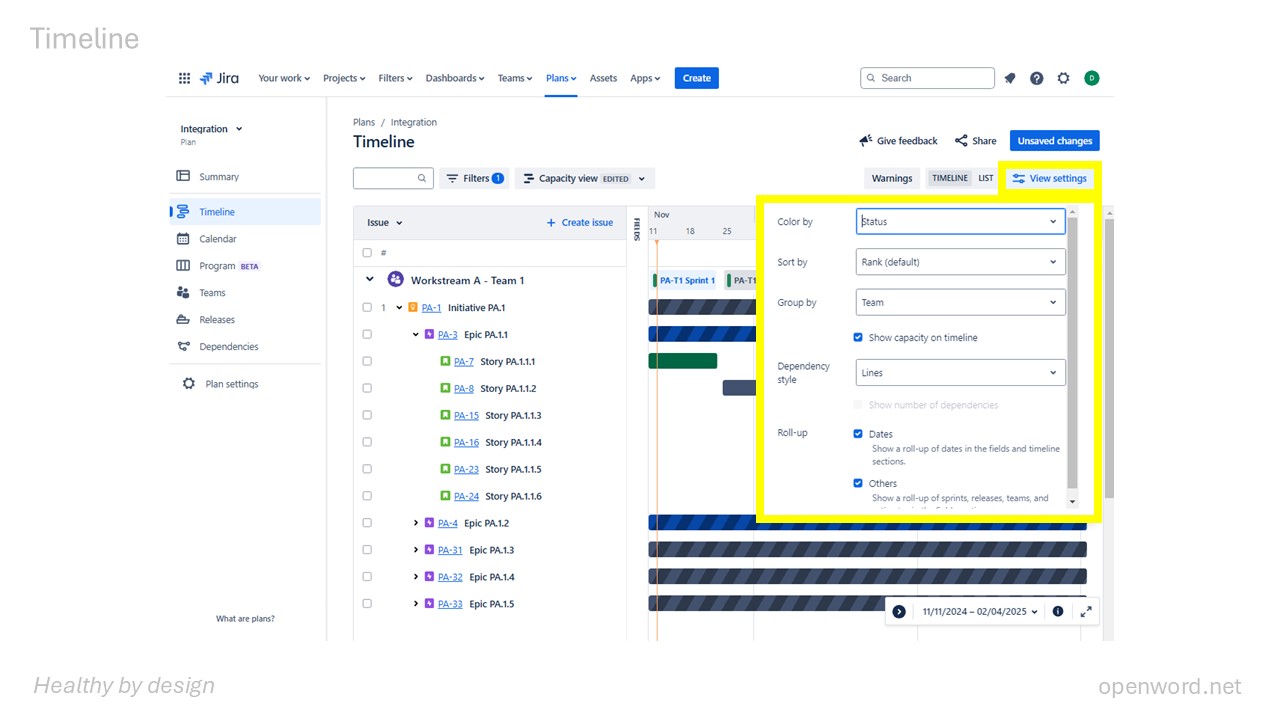
7. You can create an issue...
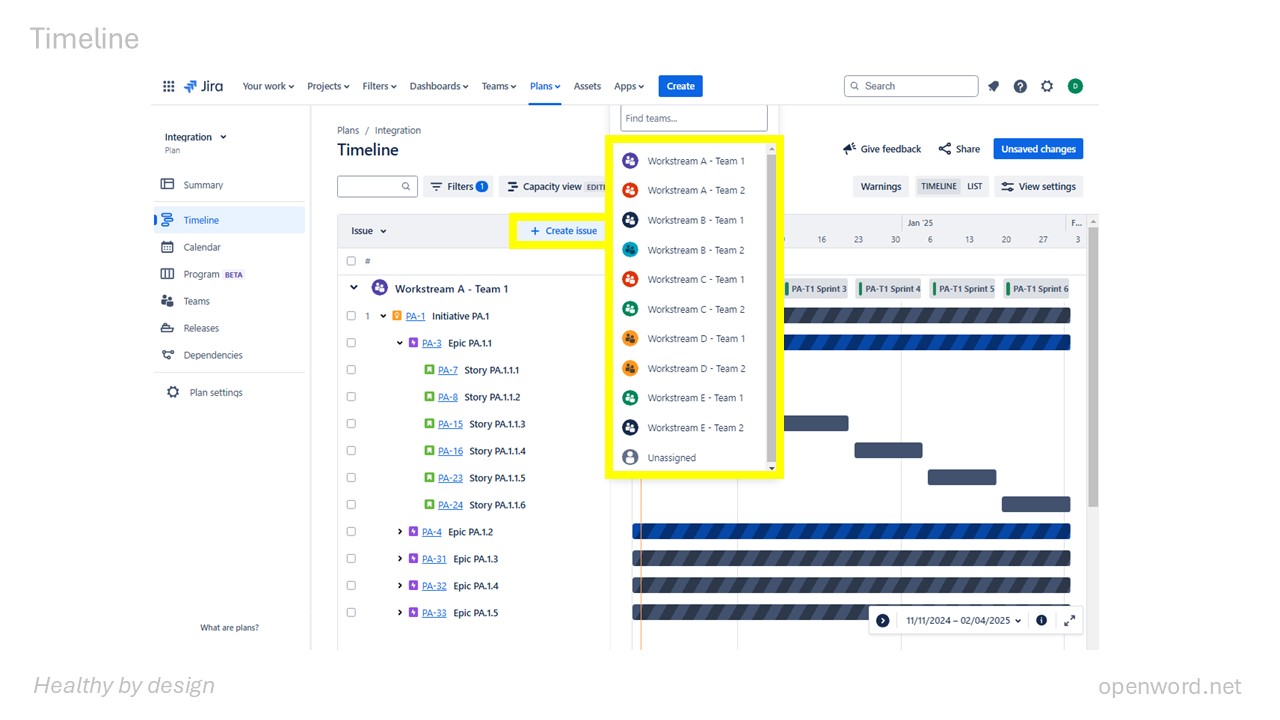
8. You can create an issue against a parent or peer...
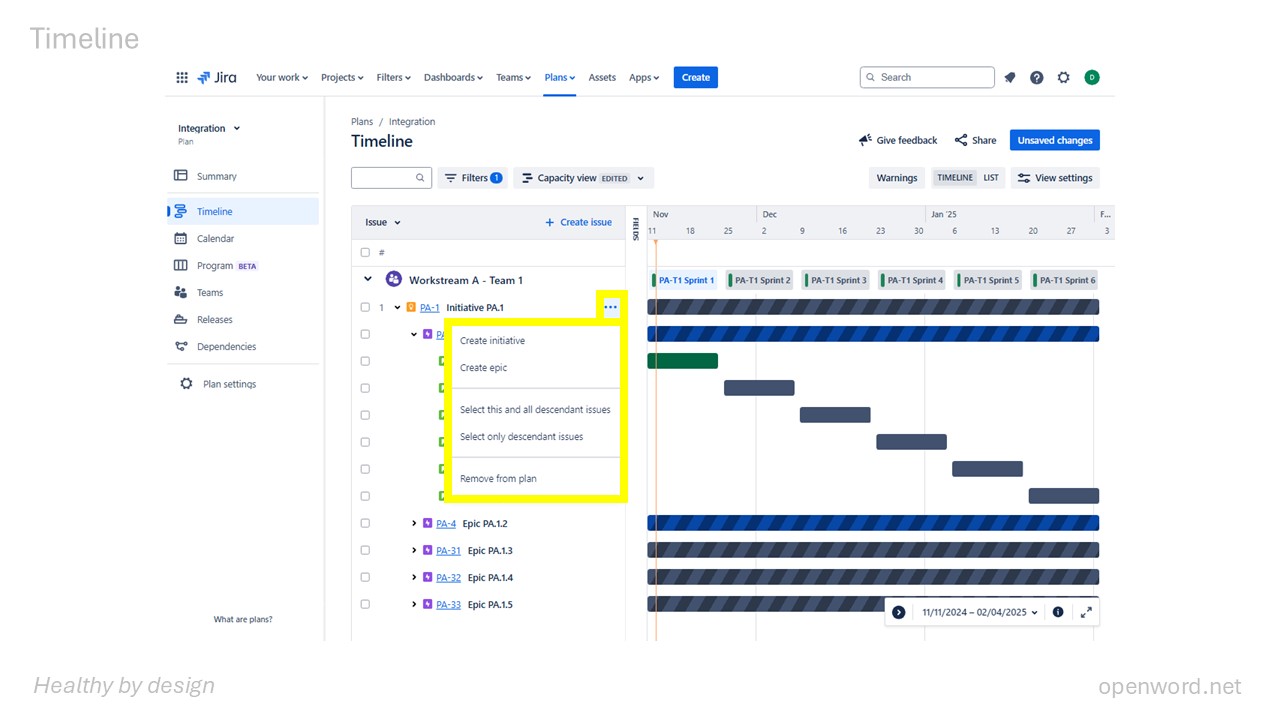
9. You can view fields...
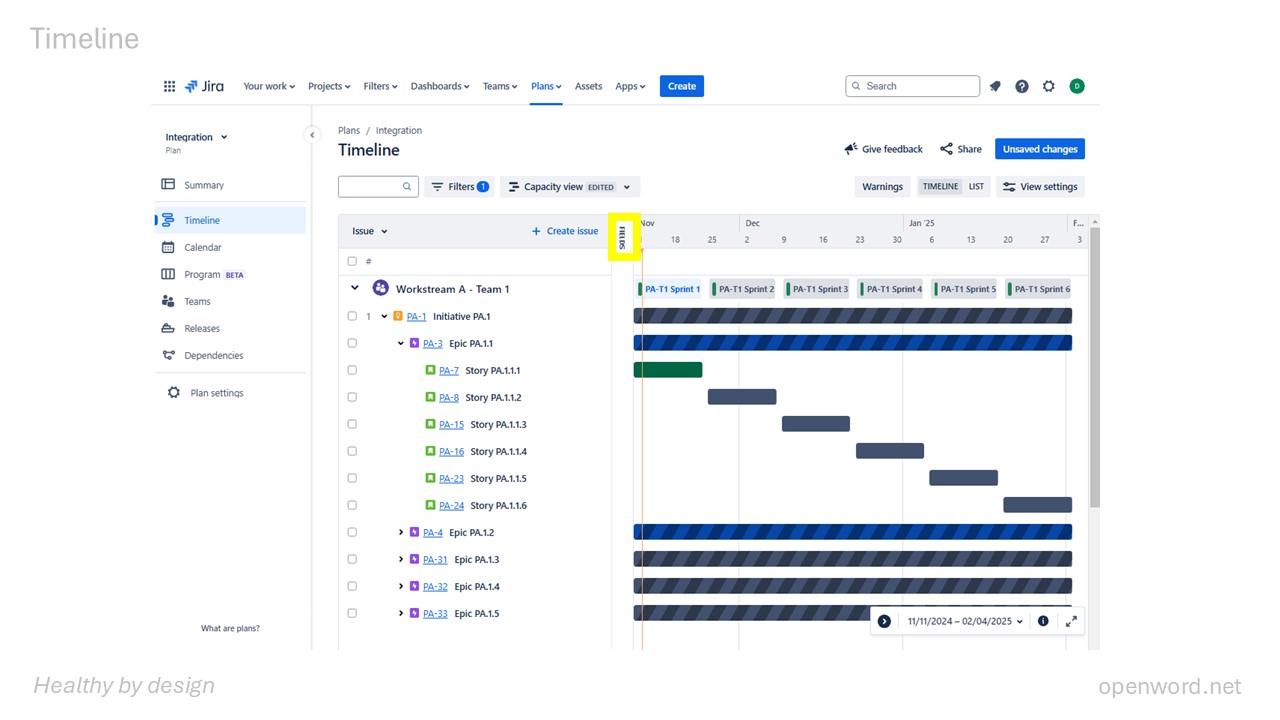
10. You can manage fields...
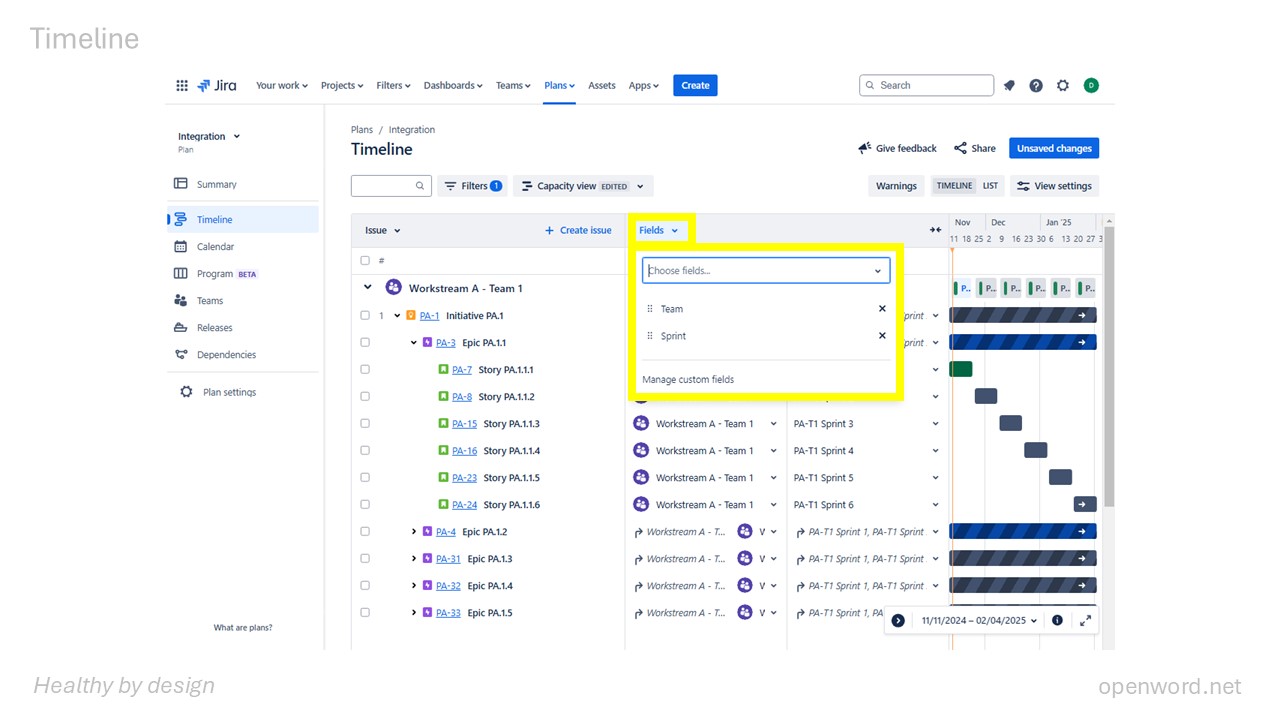
11. You can select a custom date range...
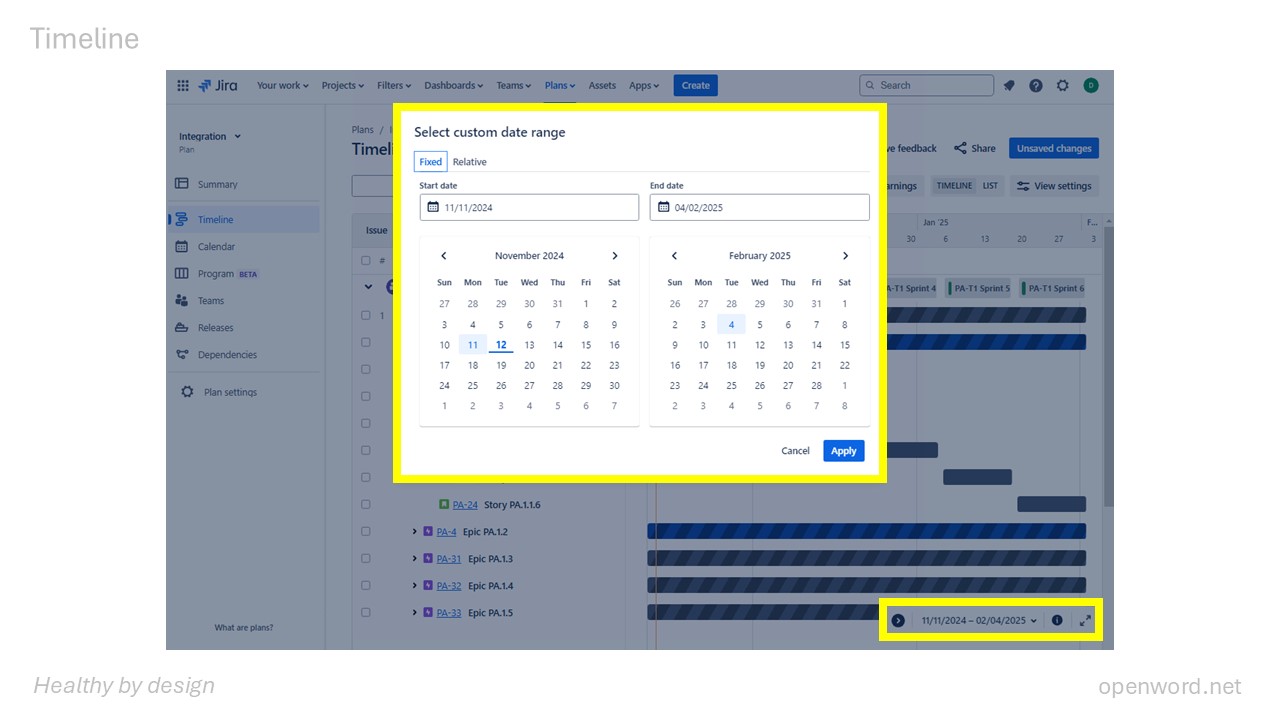
12. You can edit issues...
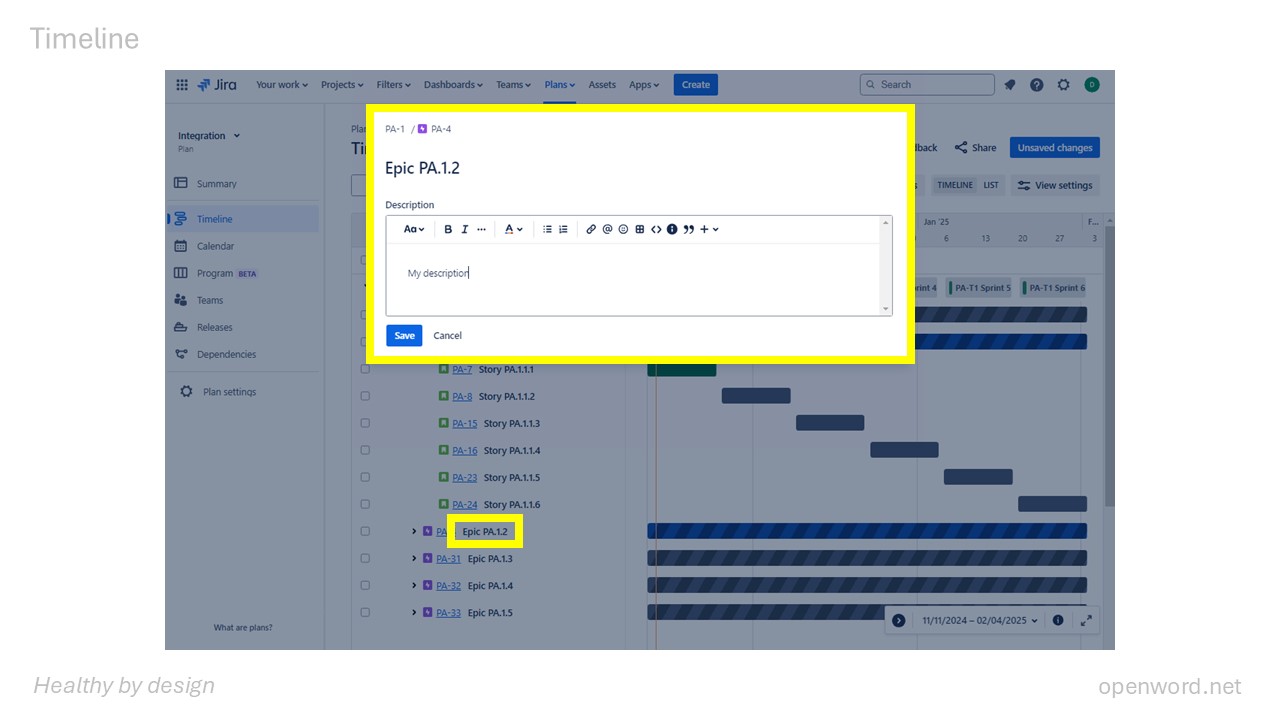
13. You can review unsaved changes before saving them back to Jira...